Adding Online Map Services in Global Mapper
Actually, we could display online map services into global mapper and further leverage the software capabilities to deal with certain tasks.
This can be achieved using protocol similar to what we do in SASPlanet, i.e creating an xml file which contain the URL and tags, import it to global mappers's online data sources and just go mapping.
Start by copy the code below in an XML file
Then just copy the code into Global Mapper online data list, and then a new list called "IMAGERY" will be displayed.
Expand the group and you can start using the online data sources inside global mapper
This can be achieved using protocol similar to what we do in SASPlanet, i.e creating an xml file which contain the URL and tags, import it to global mappers's online data sources and just go mapping.
Start by copy the code below in an XML file
<source_list creator="Global Mapper - http://www.globalmapper.com" version="1.0" xmlns:xsi="http://www.w3.org/2001/XMLSchema-instance" xmlns="http://www.globalmapper.com/OSL/1/0" xsi:schemalocation="http://www.globalmapper.com/OSL/1/0 http://www.globalmapper.com/OSL/1/0/gmc.xsd"> <source type="GMAP"></source> <name>Bing Maps Hybrid</name> <group_list> <group><![CDATA[*** POPULAR SOURCES ***]]></group> <group>IMAGERY</group> <group>WORLDWIDE DATA</group> </group_list> <fileext>jpg</fileext> <latlonbounds>-180,-90,180,90</latlonbounds> <numzoomlevels>19</numzoomlevels> <tilesize>256</tilesize> <baseurl><![CDATA[http://ecn.t0.tiles.virtualearth.net/tiles/h%quad?g=604]]></baseurl> <nativeproj>EPSG:900913</nativeproj> <metadataurl><![CDATA[http://www.microsoft.com/maps/product/terms.html]]></metadataurl> <source type="GMAP"></source> <name>Bing Maps Imagery</name> <group_list> <group><![CDATA[*** POPULAR SOURCES ***]]></group> <group>IMAGERY</group> <group>WORLDWIDE DATA</group> </group_list> <fileext>jpg</fileext> <latlonbounds>-180,-90,180,90</latlonbounds> <numzoomlevels>19</numzoomlevels> <tilesize>256</tilesize> <baseurl><![CDATA[http://ecn.t0.tiles.virtualearth.net/tiles/a%quad?g=1239]]></baseurl> <nativeproj>EPSG:900913</nativeproj> <metadataurl><![CDATA[http://www.microsoft.com/maps/product/terms.html]]></metadataurl> <source type="GMAP"></source> <name>Bing Maps Street Maps</name> <group_list> <group><![CDATA[*** POPULAR SOURCES ***]]></group> <group>WORLDWIDE DATA</group> </group_list> <fileext>jpg</fileext> <latlonbounds>-180,-90,180,90</latlonbounds> <numzoomlevels>19</numzoomlevels> <tilesize>256</tilesize> <baseurl><![CDATA[http://ecn.t0.tiles.virtualearth.net/tiles/r%quad?g=604&lbl=l1&stl=h&shading=hill]]></baseurl> <nativeproj>EPSG:900913</nativeproj> <metadataurl><![CDATA[http://www.microsoft.com/maps/product/terms.html]]></metadataurl> <source type="GMAP"></source> <name>Google Maps Hybrid</name> <group_list> <group><![CDATA[*** POPULAR SOURCES ***]]></group> <group>IMAGERY</group> <group>WORLDWIDE DATA</group> </group_list> <fileext>jpg</fileext> <latlonbounds>-180,-90,180,90</latlonbounds> <numzoomlevels>20</numzoomlevels> <tilesize>256</tilesize> <baseurl><![CDATA[http://mt.google.com/vt/lyrs=y]]></baseurl> <nativeproj>EPSG:900913</nativeproj> <metadataurl><![CDATA[http://www.google.com/intl/en_us/help/terms_maps.html]]></metadataurl> <source type="GMAP"></source> <name>Google Maps Imagery</name> <group_list> <group><![CDATA[*** POPULAR SOURCES ***]]></group> <group>IMAGERY</group> <group>WORLDWIDE DATA</group> </group_list> <fileext>jpg</fileext> <latlonbounds>-180,-90,180,90</latlonbounds> <numzoomlevels>19</numzoomlevels> <tilesize>256</tilesize> <baseurl><![CDATA[http://khm.google.com/kh?v=131]]></baseurl> <nativeproj>EPSG:900913</nativeproj> <metadataurl><![CDATA[http://www.google.com/intl/en_us/help/terms_maps.html]]></metadataurl> <source type="GMAP"></source> <name>Google Maps Street Maps</name> <group_list> <group><![CDATA[*** POPULAR SOURCES ***]]></group> <group>WORLDWIDE DATA</group> </group_list> <fileext>jpg</fileext> <latlonbounds>-180,-90,180,90</latlonbounds> <numzoomlevels>20</numzoomlevels> <tilesize>256</tilesize> <baseurl><![CDATA[http://mt.google.com/vt/lyrs=m@140]]></baseurl> <nativeproj>EPSG:900913</nativeproj> <metadataurl><![CDATA[http://www.google.com/intl/en_us/help/terms_maps.html]]></metadataurl> </source_list>
Then just copy the code into Global Mapper online data list, and then a new list called "IMAGERY" will be displayed.
Expand the group and you can start using the online data sources inside global mapper
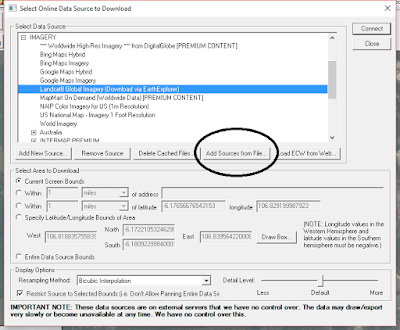
Comments
Post a Comment