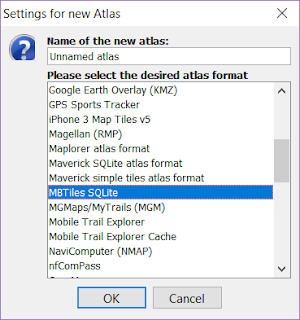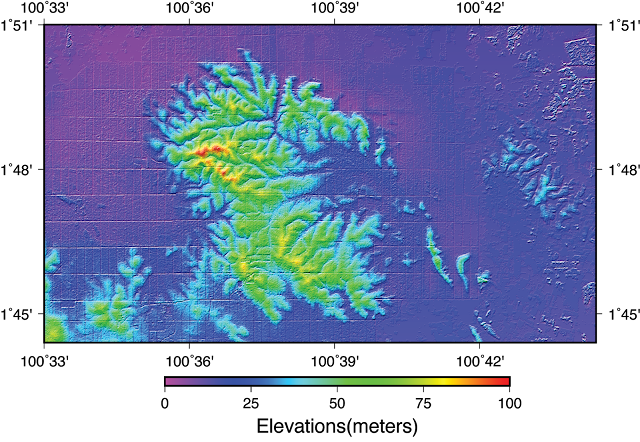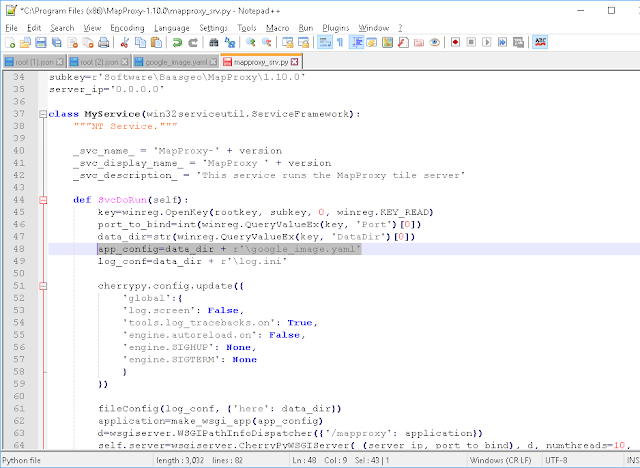Download Online Maps and Imagery using QGIS
Needs for High Resolution Imagery is important for many GIS analyst. Sometimes those imagery are coming with not so cheap price. Not many people can have access to those data. But with the recent development of Online Mapping Platform, there are many online map providers gave API services for free to access global level of satellite imagery with no cost, for example Google Earth Pro, Bing, ArcGIS Online, HERE Maps, and many others. The video below show you a way to get those online high resolution satellite imagery through QGIS Software (that you can also get for free because it is open sourced). Those online basemap and high resolution imagery can be downloaded using QGIS, what you needs to have is just quite fast internet connection. I am not guarantee that the method shown on the video will always working with QGIS no matter the version, but if you are find some problems with the latest QGIS version, you can always rollback to older version to make this works. Well actually I also